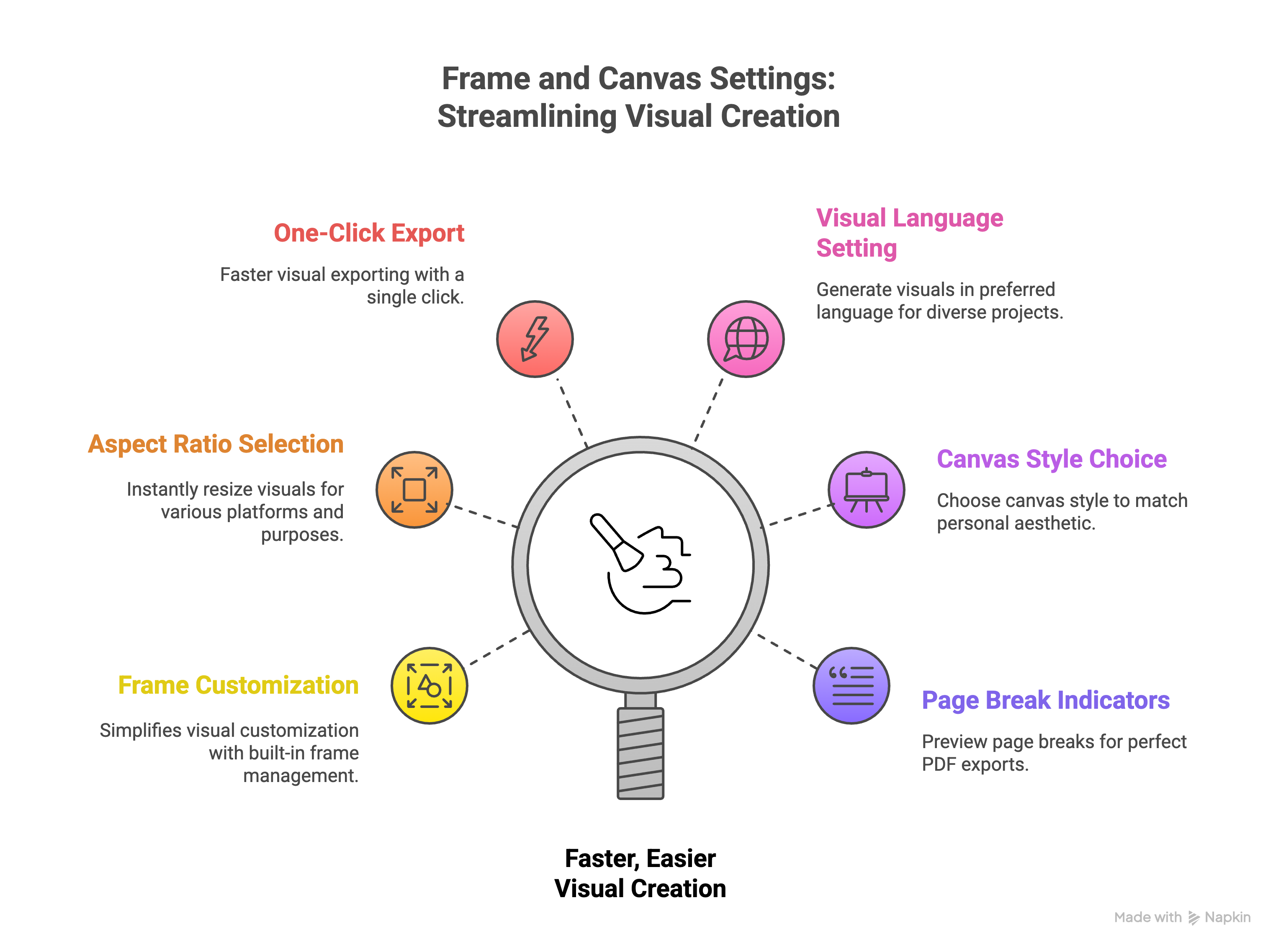Here’s what’s new:
Frame:
Frame simplifies the way you customize, edit, and export visuals. Instead of working with separate elements, every visual now comes with a built-in frame, making everything easier to manage.
- Switch Styles Effortlessly: Picked a visual style but changed your mind? No worries! Now you can instantly switch between visual styles without starting over. It’s quick, easy, and lets you explore different styles until you find the perfect one.
- Choose Aspect Ratio: Whether you’re creating visuals for social media, using them in slides, or something else, they need the right dimensions. With aspect ratio support, you can resize visuals instantly for any platform including presentations (16:9), LinkedIn (1:1) and Instagram (4:5).
- One-Click Export: Exporting visuals is now faster than ever. Hover over the frame, click the download icon, and your visual is ready. No more struggling with dragging and selecting—just one click and done.
Canvas Settings:
We know that everyone’s workflow is unique. That’s why we’ve introduced new settings to help you customize Napkin to your needs.
- Set Visual Language: Have content in one language but need visuals in another? Now you can generate visuals in your preferred language, whether it’s for a client project, international team, or personal use.
- Choose Canvas Style: Love the ruled notebook look, or prefer a cleaner, blank canvas? The choice is now yours. Toggle between styles in just one click to match your aesthetic.
- Page Breaks for Perfect Exports: Ever wondered how your Napkin will look as a PDF? With page break indicators, you can now see exactly where pages will split when downloading your Napkin. Choose layouts like A4, US Letter, or the new 16:9 aspect ratio—perfect for exporting in a presentation-ready format.
These updates are all about putting you in control—letting you customize your visuals and workspace.